일상다반사/리뷰
CJ헬로비전 티비리모컨, 셋톱박스리모컨 설정 , 블루투스 페어링 설정
나이스코니
2024. 10. 14. 03:36
반응형
SMALL
셋톱박스 리모컨 히든메뉴 들어가는 방법

셋톱박스리모컨이 말을 안들을때

이후 건전지도 뺐다가 다시 꼽아본다
셋톱박스 리모컨으로 TV전원 조작

측면 버튼 티비음량모드로 설정
티비전원과 확인버튼을 동시에 10초 이상 누른다
티비가 꺼질 때까지
채널 올림 버튼을 눌린다
티비가 꺼지면 확인 버튼을 누른다
다시 티비를 켜본다
티비리모컨으로 셋톱박스기능을
셋톱박스리모컨처럼 사용할 수 있는 방법
셋톱박스 리모컨으로
셋톱박스 설정에 들어간다

사용환경 설정에서

구글설정에 들어간다

HDMI CEC 설정 방법
기기환경설정

입력
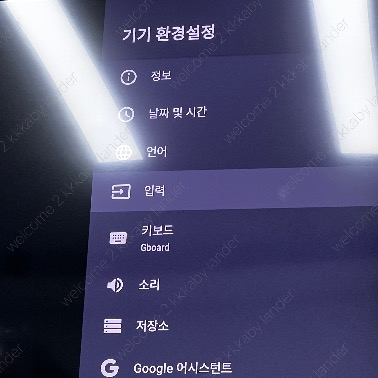
HDMI제어 허용
기기자동종료, 자동 켜기 허용
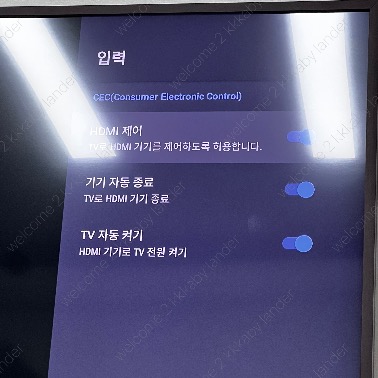
티비리모컨 블루투스 페어링 방법
셋톱박스리모컨 블루투스 페어링 방법

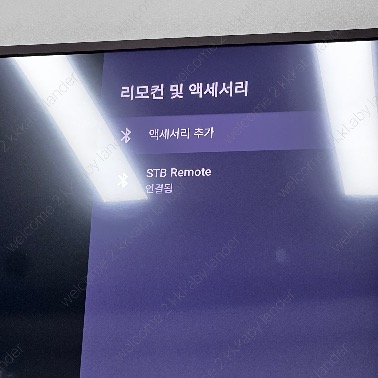
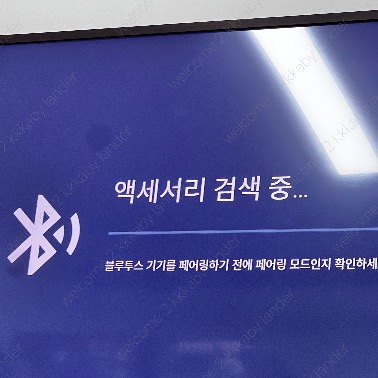
여기서 티비리모컨의
뒤로 가기+재생 버튼을 동시에 3초 이상 누르면
페어링모드로 들어갑니다

티비리모컨이 셋톱박스와 페어링연결이 되면
연결되었다고 나옵니다
연결이 성공적으로 되셨다면
채널변경 버튼 중간을 눌러
셋톱박스리모컨과 같은
홈메뉴에 들어갈 수 있게 됩니다

도움이 되셨기를!!
반응형
LIST